More ways to compare your data in the Analysis section
March 08, 2019
We’ve upgraded our “Analysis > Compare” section to be more powerful and help people find new insights previously too cumbersome to find.
Compare Multiple Metrics at once
Previously, in the compare section, you would only be able to compare one metric from Vendor Central, to one metric from your Advertising data. We now allow you to compare any number of metrics at once! So if you need to see Shipped COGS vs Net Received vs Advertising Sales vs Advertising Cost, you can!
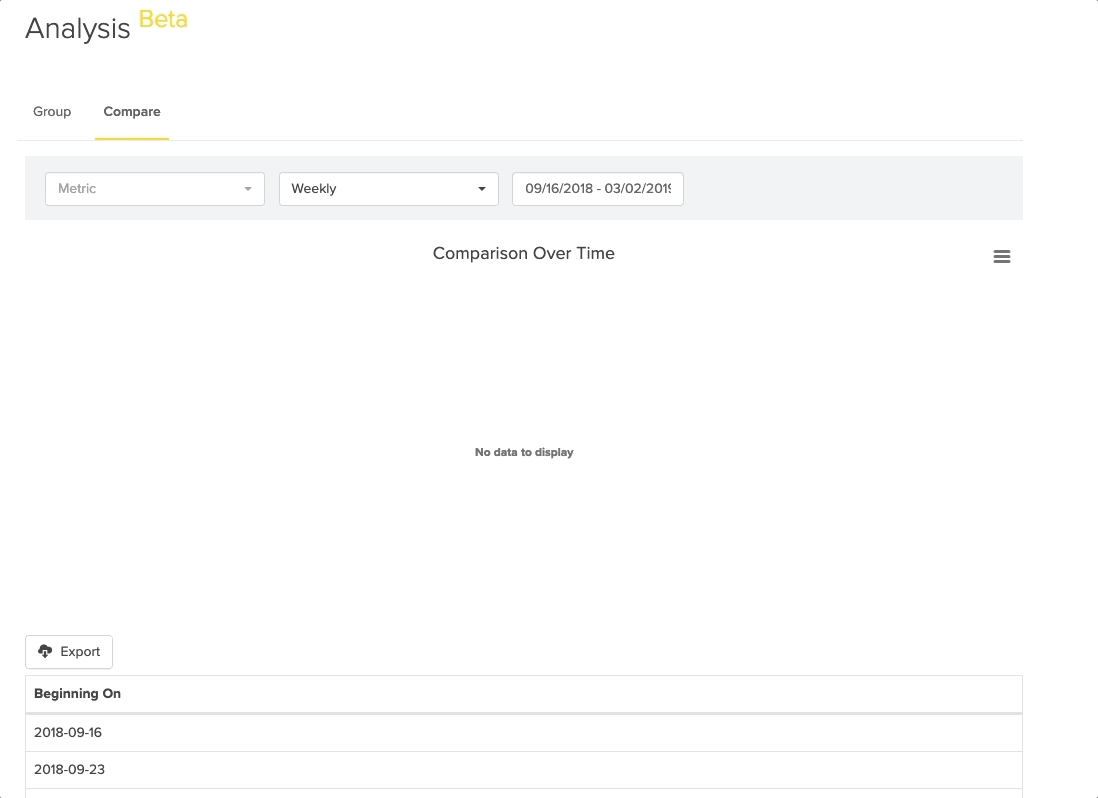
Change the time frame
Along with being able to switch between Weekly and Monthly data, you can now change the time frame of the data you’re looking at. This will allow you to focus in and dig into the time period you’re most interested in!
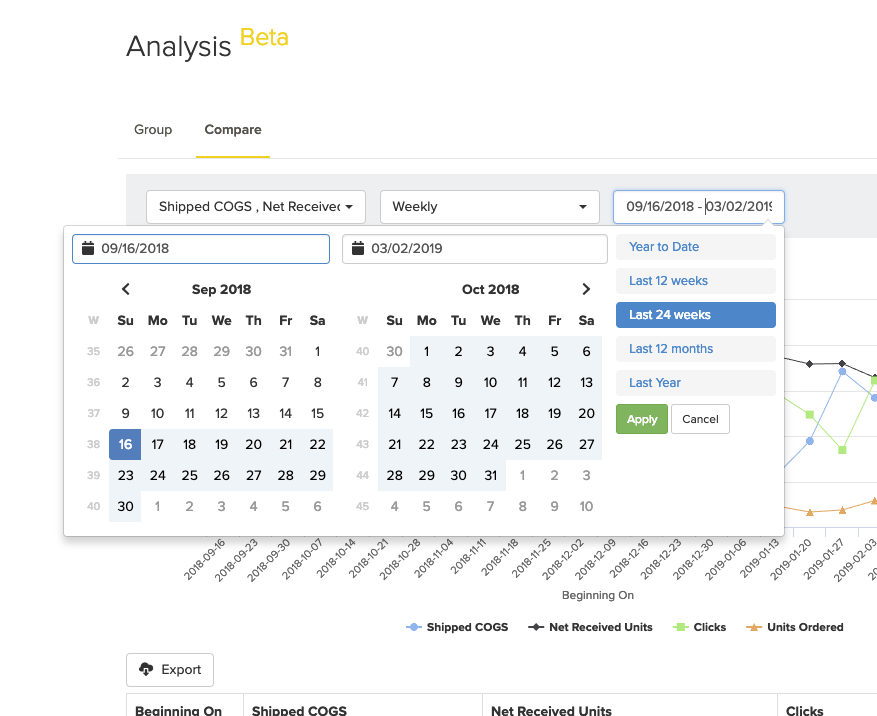
We’re excited to learn how you’ll look at your data. Check out these changes in the “Analysis > Compare” section and let us know how you slice and dice your data!