Custom Groupings and Group Analysis
November 30, 2018
A popular request we’ve gotten from many users is the ability to group products and report on these user defined groups instead of just the categories and subcategories defined in Vendor Central. Today we’re happy to announce Custom Groupings and Group Analysis!
Now you can categorize your products into groupings like “Tools” and “Accessories”, and view sales trend data for those groups.
Where can I find Group Analysis?
You can analysis by group by going to “Analysis > Groups”. From here you will be able to see Shipped COGS numbers grouped by your custom group. Additionally, you’ll also be able to slice and dice your data via Amazon “Product Groups”, “Category”, and “Subcategory” if you don’t need custom groups!
Below is a preview of what it looks like:
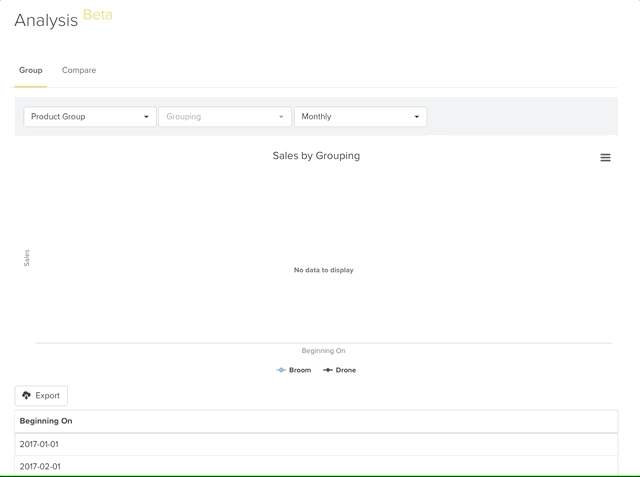
How to set up custom groupings
There are 2 ways to set up custom groupings for your products.
-
Using the custom group CSV template, fill out the CSV with the ASIN and the group it belongs to and send it to us. From there we’ll bulk update your products.
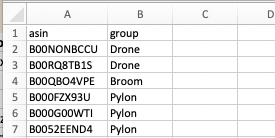
-
From the product page, you can create a custom group and add a product to a specific custom group.
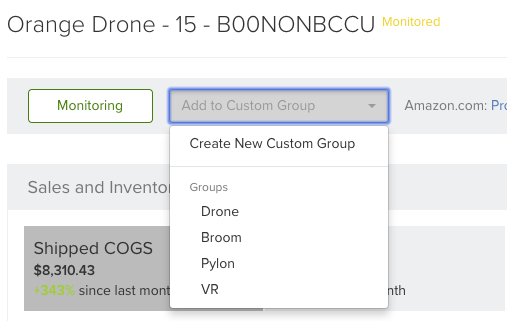
We’d recommend a combination of both. First send us a CSV to set up your initial custom groupings, then tweak / fix any mistakes using the dropdown on the product page.
Other changes
We’ve added a couple new (hidden) columns in our product list view: Product Group, Category, Subcategory, and Custom Group. This should make it easier to work with your data from Vendor Central.
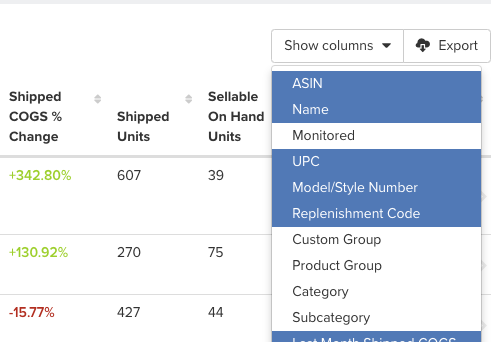
As always let us know what you think! We think that this will make your report life easier and help you understand your sales at a more macro level. If you have any thoughts, or would like to group by a different attribute, let us know!
Cheers!