Support
New Product Detail Pages
August 23, 2018
If you haven’t noticed yet we revamped the product detail page to make it more useful! The new page utilizes data from Amazon Vendor Central (monthly & weekly) and monitoring on Amazon.com. Below are screenshots of what you’ll find on each product detail page!
Product Sales & Inventory Metrics
Click on Shipped COGS, Shipped Units, On Hand Cost, or On Hand Units to show that metric on the graph and compare them.

Product Buy Box Information
We give a status to each product’s buy box. Here are the statuses and what they mean below:
- Critical: When a product is (a) Out of stock, (b) Seller is no longer Amazon.com. This is considered a lost buy box.
- High: When a product is low in stock.
- Unknown: When we can’t detect the status of a product. This happens when product page information is incomplete.
- Normal: When a product is showing as expected.
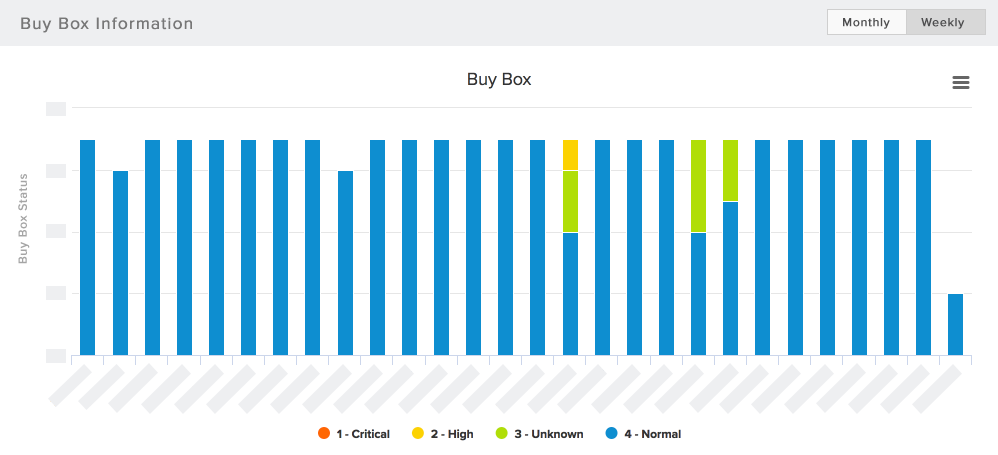
Product Reviews
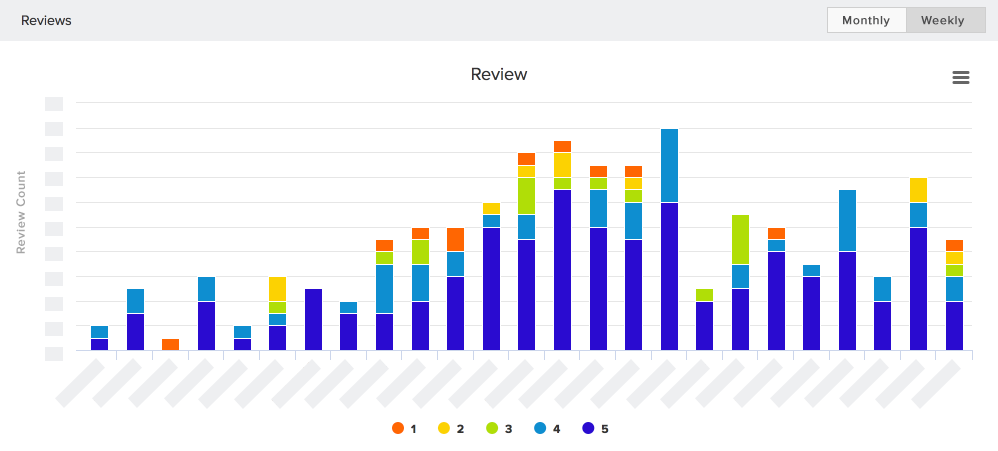
Useful Tips for the Product Page
- Toggle between monthly or weekly at the top right of each section
- Expand to show data in a table at the top right of each section
All Releases
Misc. Platform Improvements
September 28, 2023
New Reports Available!
August 02, 2023
Monitoring-Only Accounts
July 14, 2023
App Redesign Is Live!
April 28, 2023
Search Improvements
April 08, 2023
Products Page Performance Upgrade
April 03, 2023
Compatibility with New Vendor Central Reports
December 08, 2022
New Website Live!
December 01, 2022
Product Change "Action" & Better Filtering for Amazon.com Monitoring!
September 14, 2022
Yearly Sales & Inventory data
January 30, 2020
More metrics for your tags and more!
November 25, 2019
Removing Noise from Images Changes
October 01, 2019
Be more efficient and save clicks with this settings!
September 30, 2019
Add *multiple* custom groups (Now called tags)!
September 22, 2019
Track Variations Changes!
July 22, 2019
Monitor ANY ASIN. Track Images and A+ Content
May 12, 2019
Retail Price, Amazon Revenue, and more!
April 08, 2019
New updates to kick off spring!
April 01, 2019
More Compact Monthly Report
March 12, 2019
More ways to compare your data in the Analysis section
March 08, 2019
Updated Product Page, with Price Graph and More!
January 18, 2019
Updated Obsolete Email
January 11, 2019
New Year, New Amazon.com Alerts!
January 05, 2019
Custom Groupings and Group Analysis
November 30, 2018
Obsolete Replenishment Code Email Notification
November 20, 2018
New Columns in the "Products" page
November 19, 2018
Team Settings and Mark Products to Monitor
November 07, 2018
Connect Your Amazon Advertising Account Today!
October 09, 2018
Product Search
October 04, 2018
Net Received dollar amounts from April & May 2018
October 03, 2018
New Product Detail Pages
August 23, 2018
Reviews date range picker
June 19, 2018
Backfilled Monthly Shipped COGS
June 18, 2018