New Columns in the "Products" page
November 19, 2018
We’ve added a few new columns in our “Products” page, each which should help you manage your account better.
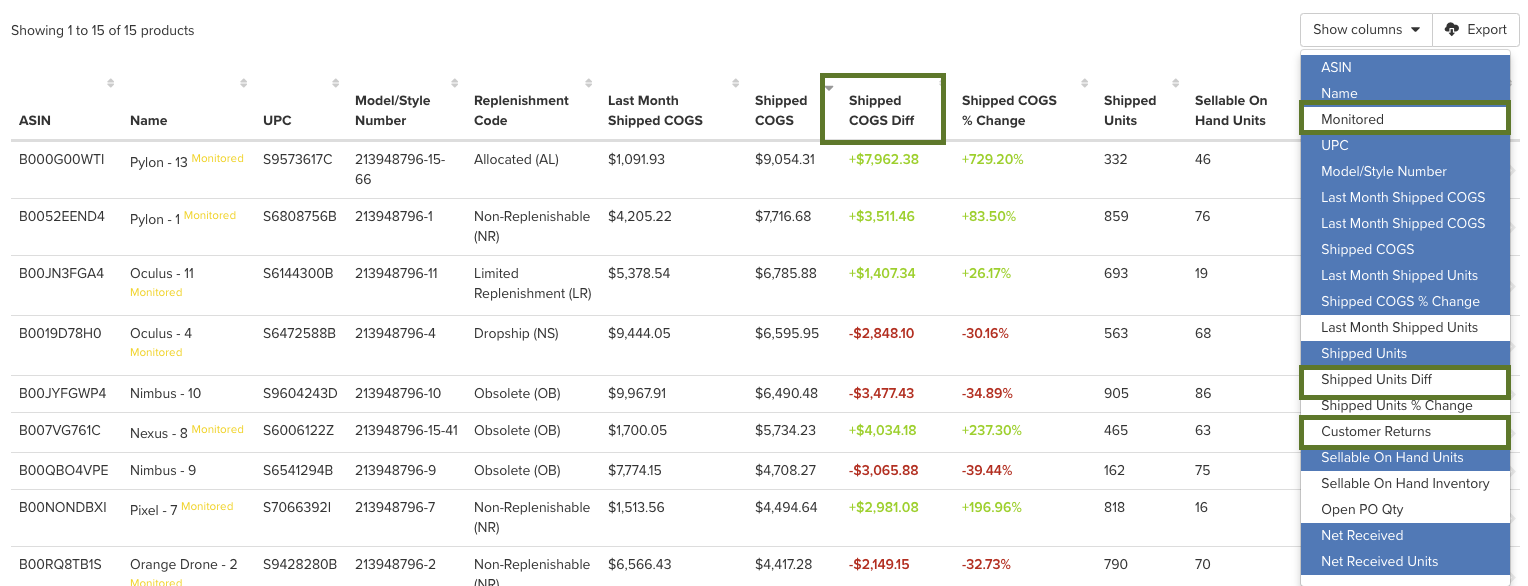
Monitored
The monitored column will be TRUE or FALSE and will allow you to easily find all the products that we are monitoring on Amazon.com. Click on the “Monitored” column header to sort all Monitored products to the top. The Monitored column is hidden by default but you can use “Show columns” button to view it.
Oh by the way, did you know you can now mark products as monitored without having to email us?
Shipped COGS Diff and Shipped Units Diff
Currently, we already have a “Shipped COGS % Change” and “Shipped Units % Change” which showed the precent change a products sales have gone up or down. “Shipped COGS Diff” and “Shipped Units Diff” is similar but will show you the dollar amount and unit count your Shipped COGS and Shipped Units have changed Week over Week and Month over Month.
This can help you identify those products that have significant dollar value gains and drops faster!
The Shipped COGS Diff is shown by default and you can view the Shipped Units Diff by toggling it with the “Show columns” button.
Customer Returns
Some customers have told us they would like to view customer returns on a per product basis. You can now view this column using the “Show columns” button.
Need additional data presented?
If you or your team need additional columns added that would make you more productive, let us know and we can see what we might be able to do!